SOAR RGX Desktop Speakers [model RGX-SPK1] Setup and Troubleshooting
Product Key:

1. On/ Off, Volume Control 4. Left Speaker
2. Bass Control 5. Subwoofer
3. Treble Control 6. Right Speaker
7. LED lights
Controlling your device:
Volume: Turn the Volume Control Dial (1) right to increase volume, and left to decrease volume. Turn the dial all the way left to power off the speaker.
Bass: Turn the Bass Control Dial to the right to increase bass level and left to decrease it.
Treble: Turn the Treble Control Dial to the right to increase treble and to the left to decrease it.
RBG Light: To activate, turn control dial (1) on, and to deactivate, turn the control dial off. [please note, the RGB light is always ON with the power.]
Connecting:
Connecting to a smartphone or audio device: Plug USB cable into wall adapter or power source. Plug the AUX cable into your device.
Connecting to a computer: Plug the USB cable into a free USB port, and plug the AUX cable into your computer's output, as shown below.

Troubleshooting:
My device won't light up with the power ON.
If this happens, please fill out this warranty form to get started on getting you a replacement device.
How do I plug an aux cable into my device?
If your device does not have an AUX output on your device, you will need a converter to plug in. For example, this converter will allow you to use your latest Apple product with our speakers.
[Note: We are not affiliated with the company linked above in any way, nor do we receive commission on sales.]



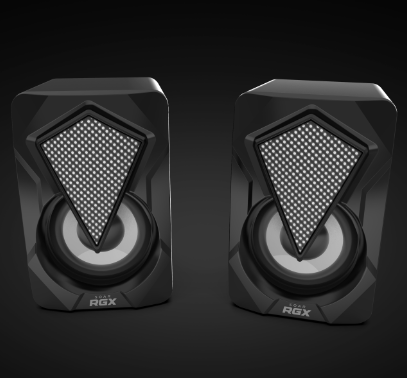
Leave a comment
This site is protected by reCAPTCHA and the Google Privacy Policy and Terms of Service apply.